There are several object types in Oracle DB for storing data. Some of them work with physical data, others operate with virtual data. Let's investigate TABLES, VIEWS, MATERIALIZED VIEWS, DIMENSIONS.
SQLDEVELOPER from Oracle and SQLDetective (SD) from Conquest Software Solutions allow to work partly with listed objects and their data.SQLDEVELOPER works with Tables, Views, Materialized Views by object wizards:
and with some other data by Reports:
SD works with Tables, Views, Materialized Views, Dimensions by object wizards:
TABLES
Tables are the main objects for work with data: adding, editing, deleting, storing. Table's data is stored physically in tablespaces (see SD wizard that allows to set storage parameters on table creating or modifying):
Table Wizard in SQLDEVELOPER allows the limited list of column types (built-in: varchar2, number, date, clob, blob; ANSI: bfile, binary_double, etc.):
Table Wizard in SD allows to generate columns as built-in types (number, varchar, date, raw, long, etc.), ANSI (char, float, etc.), user defined (object types of Oracle DB schemas):
According to Oracle Documentation a table may be created on OBJECT TYPE, QUEUE, XML TYPE, that's possible by Table Wizard in SD:
Constraints may be generated in SD on table creating:
Table data is available for selecting and editing (Insert, Delete, Update, Merge) by Data Browser (Smart Dataset with Dataset Manager in SD), Query and Dataset Builders, Data tab in SQL Editor or Table Wizard.
Data analyzing can be done by Data Dependency Analyzer, Explain Plan window, Table/View/Partition/Index/Cluster Analyzer (collect statistics, validate structures, list chained rows). On comparing objects in SD it's possible to compare tables by object properties and number of rows. Some developer applications allow to export and import data, duplicate rows, truncate or commit data, rename or drop object without typing and executing Oracle DB commands in SQL Editor. Data viewing in such applications is easy because of visualized sorts and filters.
VIEWS
Data in View is "virtual", it's aggregated from tables and views:
As a View is created as selection from several tables so data editing becomes hard. Data in view is changed automatically on changing it in the source tables. If you need to edit the selected data then it's better to create a Materialized View. More complex view can be created on Object or XML Type, with check constraint. In different editions since Oracle 11g the same named view can be created by different select statements. View allow to rename columns, join, sort and filter data on selecting from source tables.
MATERIALIZED VIEWS
They were named Snapshots in Oracle 7. On MatView creating its data looks like imported from the select statement into MatView with physically created Table. In other words, the MatView becomes a standalone table after creating. Data of MatView may be modified and new version will be stored in the referenced table with the same name as MatView or refreshed from source tables of the select statement.
SQLDEVELOPER / Materialized View Wizard:
SQLDetective / Materialized View Wizard:
DIMENSIONS
Dimension wizard in SD helps to visualize an OLAP cube structure:
Please, see the "Select statement" topic of Oracle Documentation about using MODEL, MEASURES, CUBE, DIMENSIONS.











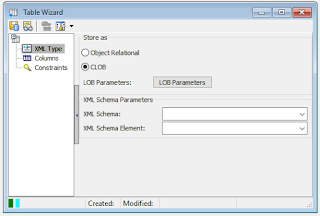






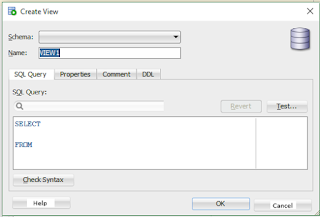


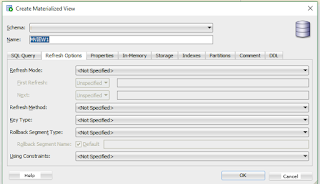







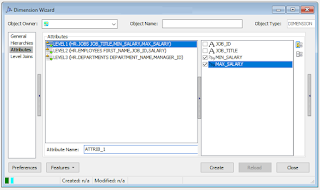

No comments:
Post a Comment